Newsfeed
This guide will walk you through creating a newsfeed widget for OpenBB Workspace. We'll use CoinDesk's API as an example, but you can adapt this to any news source.
Step 1: Set Up Your Project
To get started, create the main application file and the widget configuration file. You will only need these two files:
main.py: This file will contain your FastAPI application code.widgets.json: This file will define the configuration for your widget.
The backend will use the same FastAPI setup and structure as described in the Overview page.
Step 2: Create the Newsfeed Endpoint
Edit the main.py file and add the following code.
The newsfeed widget expects articles in a specific format. Each article must include:
{
"title": string, # Article title
"date": string, # ISO 8601 formatted date
"author": string, # Article author
"excerpt": string, # Short preview of the article
"body": string, # Full article text (can include markdown)
}
Here's an example implementation using CoinDesk's API:
...
class CoindeskArticle(TypedDict):
TYPE: str
ID: int
TITLE: str
SUBTITLE: Optional[str]
AUTHORS: str
URL: str
BODY: str
PUBLISHED_ON: int
IMAGE_URL: str
KEYWORDS: str
LANG: str
SENTIMENT: str
class TransformedArticle(TypedDict):
title: str
date: str
author: str
excerpt: str
body: str
def transform_article(article: CoindeskArticle) -> TransformedArticle:
"""Transform a CoinDesk article to a standardized format."""
# Convert UNIX timestamp to ISO format
date = datetime.fromtimestamp(article["PUBLISHED_ON"]).isoformat()
# Create excerpt from body (first 150 characters)
body = article["BODY"]
excerpt = f"{body[:150]}..." if len(body) > 150 else body
return {
"title": article["TITLE"],
"date": date,
"author": article["AUTHORS"],
"excerpt": excerpt,
"body": body,
}
def fetch_news(limit: str, lang: str, categories: Optional[str] = None) -> List[TransformedArticle]:
"""Fetch news from the CoinDesk API."""
url = f"https://data-api.coindesk.com/news/v1/article/list?lang={lang}&limit={limit}"
if categories:
url += f"&categories={categories}"
response = requests.get(url)
if response.status_code != 200:
raise HTTPException(status_code=response.status_code, detail=f"Failed to fetch news: {response.reason}")
data = response.json()
return [transform_article(article) for article in data.get("Data", [])]
@app.get("/news")
def get_coindesk_news(limit: str = "10", lang: str = "EN", categories: Optional[str] = None):
"""Get news from CoinDesk."""
try:
news = fetch_news(limit, lang, categories)
return news
except Exception as e:
return JSONResponse(content={"error": f"Failed to fetch news: {str(e)}"}, status_code=500)
Step 3: Configure widgets.json
Add the widget configuration to your widgets.json file:
{
"coindesk_news": {
"type": "newsfeed",
"name": "CoinDesk News",
"description": "Get the latest crypto news from CoinDesk",
"endpoint": "/news",
"gridData": {
"w": 40,
"h": 20
},
"source": "coindesk",
"params": [
{
"paramName": "limit",
"label": "Limit",
"description": "The number of news articles to fetch",
"type": "number",
"value": "10"
},
{
"paramName": "lang",
"label": "Language",
"description": "The language of the news articles",
"type": "text",
"value": "EN",
"options": [
{
"label": "English",
"value": "EN"
},
{
"label": "Spanish",
"value": "ES"
}
]
}
]
}
}
Step 4: Run the Application
Start your FastAPI server:
uvicorn main:app --host localhost --port 5050
Step 5: Add to OpenBB Pro
Navigate to OpenBB Pro Apps and add your backend by clicking on the Manage Backends button in the top right corner. Select Add Backend and fill in the details. Your URL will be http://localhost:5050.
Once you have added your backend, you can find the widget in the Test category with the name Test Metric.
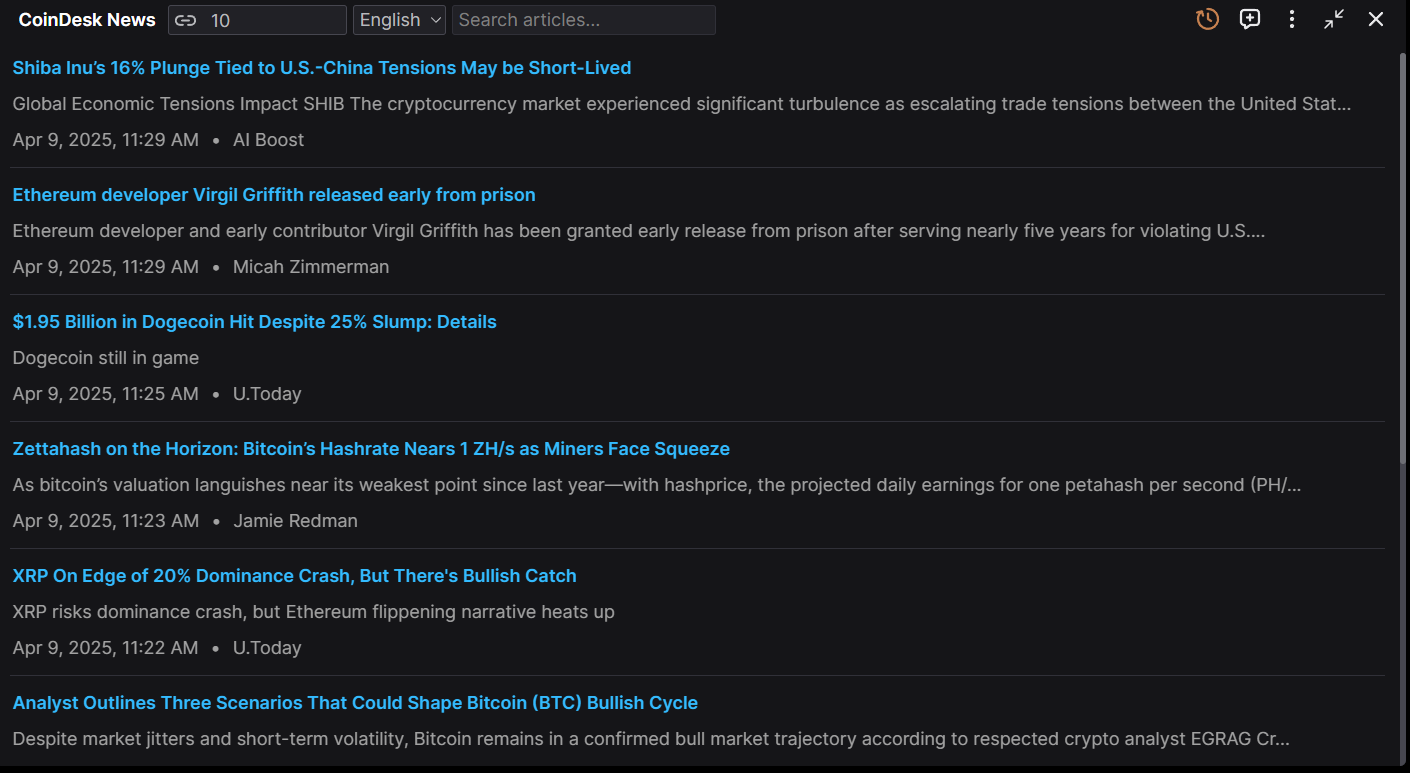
Additional Resources
You can find more examples of how to set up your own backend in the Backend for OpenBB Workspace GitHub.